Frequently Asked Questions
Getting Started
How do I sign up for the MWJ app?
Click here to create an account and purchase the monthly subscription, and then download the “Movement With Julie” app from the Apple Store or Google Play and use that username and password to log in.
What subscription options are available?
At the moment, we offer a monthly and annual subscription.
Your monthly subscription will automatically renew the next month from the day you join. (i.e. if you signed up the 4th of the month, your recurring payment will be the 4th of each month) unless canceled at least 24 hours before the payment is scheduled. If you sign up for the annual subscription, it will renew on the same day and month 12 months later on the day that you signed up.
How many workouts do I get?
As an active subscriber, you receive 5 brand new workouts released straight to your app calendar every Saturday by 12pm MST. You also get access to all previous workouts from past weeks.
What equipment do I need?
All you need for these workouts is a pair (or two) of dumbbells, a small space and bench (optional, but encouraged) and your phone! These workouts can virtually be done anywhere, anytime!
How long are the workouts?
Each scheduled workout comes with two options. A “Full Workout” and a “30-Minute” workout. The Full workout will take you anywhere from 45-55 minutes, whereas the 30-minute will take you no 28-32 minutes to complete, so there are no excuses to get your movement in each day!
Can beginners do the workouts?
Yes, this app is extremely flexible because there are modifications/alternate movements for about 90% of each exercise depending on your fitness level!
Are the workouts pregnancy-friendly?
We do have women who workout using the app while pregnant, but at this time, we are unable to provide pregnancy specialized workout modifications, but plan to reconsider this in the future! Please check with your doctor or physician before starting any program while pregnant.
Is there a community aspect to this app?
Yes! If you’re an active subscriber of the weekly workouts group inside the app, you get exclusive insider access to a private community group on Facebook with hundreds of other like-minded women from around the world all doing the exact same workouts as you week to week!
MWJ App
How does the program work?
Inside the Movement With Julie app you can subscribe to Julie' Ledbetter’s weekly workout group. Inside this group, you receive 5 brand new workouts each week that include: Lower Body, Upper Body, Cardio & Core, Shoulders + Glutes and Full Body to ensure you are
Does this app have video demonstrations?
Yes! There is a video demo for every single movement to ensure you know exactly how it’s performed with proper form!
What do I have access to inside the app?
As an active subscriber you get full access to the video library of exercises which has over 1.900 exercises as well as all past weekly workouts as long as your subscription is active!
Does this app have modifications or alternate movements?
Yes! There is video demonstrations for every single modification or alternate exercise, whether its a bodyweight, low impact, easier or utilizes something other than dumbbells like resistance bands with handles (which is optional, not required).
Can you link your Fitbit or Apple watch with the app?
At this time, this feature is not available but it is something we will definitely think about adding in the future!
How do I report a bug in the app?
If you happen to have technical issues with your app, please feel free to fill out the contact form below and our team will be sure to pass it along to our app development team!
Active Subscriber FAQ
How do I update my email address?
Log into the web portal by clicking here and go to "edit profile” page under “my stuff”. Update your email under “basic information”. Save changes at the bottom of the page.
How do I view workouts in the web portal?
Log into the web portal by clicking here and go to “journal” then click on the date of the workout you’re looking for.
How to change card on file?
Log into the web portal by clicking here and use the top right menu to open “billing information”. Click the “edit credit card” button.
How do I cancel my subscription?
If you are looking to cancel your account: Sign into the Movement With Julie website (CLICK HERE) and click the right dropdown menu under profile. Then click on “Billing Information”, then under “Active Subscriptions” click the “Cancel” link and confirm to cancel your subscription. You must cancel your subscription 24 hours before your next scheduled billing date
Do you offer refunds?
We do not offer refunds at this time. Please ensure that you cancel your active subscription a full 24-hours prior to the next billing date to avoid being charged.
How do I get a pdf of the workouts
Log into the web portal by clicking here and then click on the day of the scheduled workout you’d like to print. Then click on “print workout” under the “log” button on the right side of the screen. It will generate a PDF that you will be able to download and print.
Still Have Questions?
Use the form below to contact us!
* We’ll get back to you as soon as possible within 24-48 hours excluding weekends and holidays. *